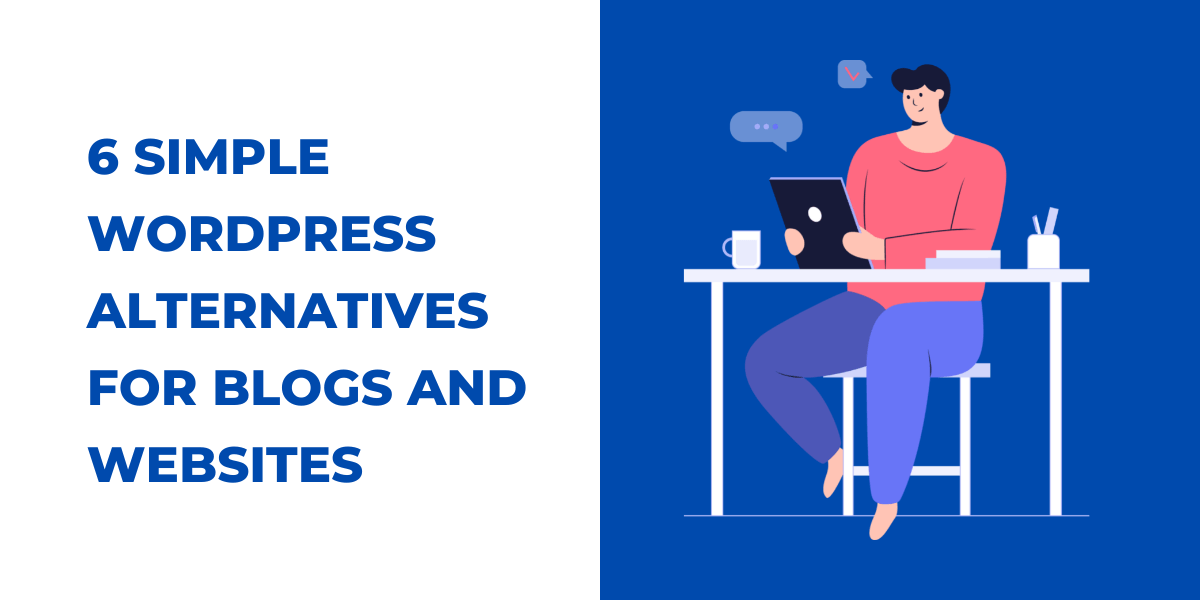
Don’t you like WordPress? There are a lot of WordPress alternatives that are easier to use, depending on what you need.
In this post, we’ve compiled a list of WordPress alternatives, from simple hosted website builders like Wix to content management systems.
Best WordPress Alternatives for Blogs and Websites
Keep reading to find the right WordPress alternatives for you.
- Wix

Wix is an easy-to-use website builder with most of what you need to make a website. You have to pick and move them around, make a few choices, and you’re almost done. All without knowing a single line of code. More than 125 million people use Wix as a WordPress alternative.
Whoever wants everything to be taken care of only needs the basic website features. But bloggers might want to skip this one because it doesn’t have many useful blog features. Because of this, some bloggers decide to switch from Wix to WordPress.
- Domain.com

Domain.com is a hosted service that lets anyone make any website, blog, or even eCommerce web development. This is one of the most popular WordPress alternatives, which has an easy-to-use website builder and several sections and page layouts already made.
Domain.com is one of the best places to register a domain name. Small users should host their websites on their servers to control everything from one place. Domain.com is a good choice for small businesses that want to run an online store and need a one-stop shop for the domain, web hosting, business email options, and support.
- Shopify

If you want to build an online store on one of the WordPress alternatives, Shopify is one of the best alternatives to WordPress. Shopify is a good choice for beginners who want a great-looking store that works well without too much work.
- Drupal

After WordPress, Drupal is the content management system (CMS) that is used the most. It’s free to use, loads quickly, are very flexible, and has features for every website. Drupal might be one of the best WordPress alternatives if you want to build websites with a lot of content and advanced features. It works well for large organizations with a hierarchical structure because it has a multi-level taxonomy, a highly secure environment, and the ability to be flexible and grow. The starter kits can help people willing to try it out for the first time. UK web design experts can help you make a perfect CMS for your business.
- Squarespace
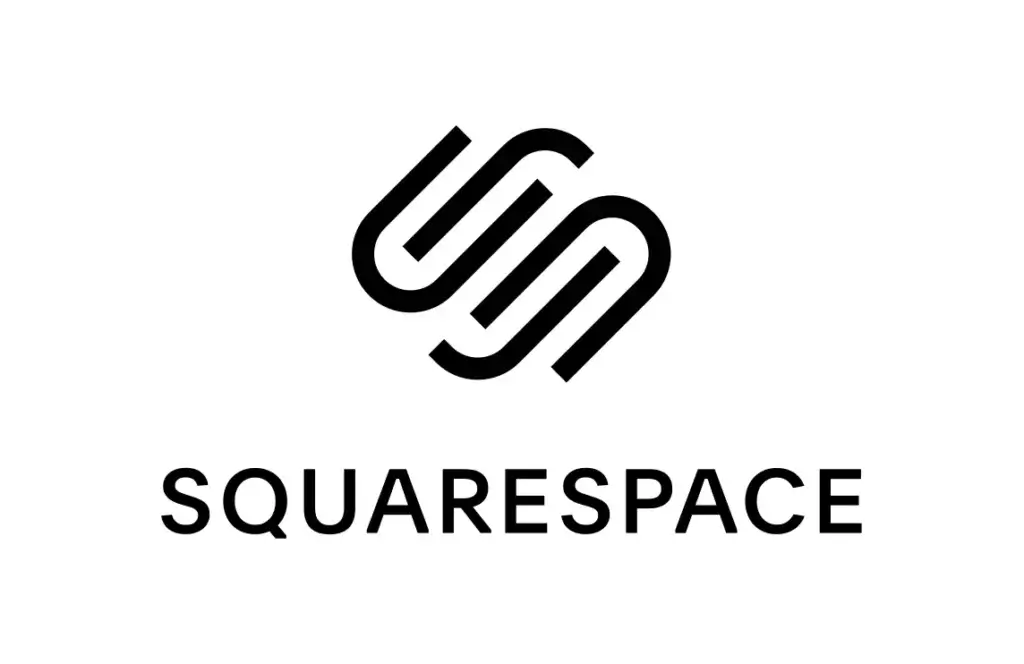
Squarespace is one of the most used WordPress alternatives. It is a platform that can be used to make almost any website. It’s a fully-managed website builder with something for everyone, but creative people will find it especially useful. Just pick a template and change it to fit your needs, and you’ll have a beautiful website ready to show off your work.
Squarespace is a great choice for any website that needs to show high-quality images in nice settings. It comes with tools for blogging, so it’s great for a creative website with a blog. It’s a good storefront for small websites because it looks great and has great eCommerce features. But as your business grows, you’ll feel limited because you can’t do much with the design or how it connects to the outside world.
- Ghost
Ghost is a great platform for anything with blogs, magazines, publishing, or writing. You can host your Ghost website on your server or use the Ghost servers.
read more:- Video Marketing Starter Guide: Strategy and Tips (2023)
Ghost can be the best choice for bloggers who want a clean, all-in-one blogging platform. People who want to blog but don’t like WordPress may be very interested in how easy it is to make content.
People also ask
What will replace WordPress?
WordPress is a popular content management system (CMS) used to create websites and blogs. It is open-source and has been around since 2003. Recently, there have been a number of alternatives have emerged as viable replacements for WordPress. Some of the most popular include Joomla, Drupal, Squarespace, and Wix. Each of these platforms offers unique features and advantages that make them suitable replacements for WordPress. For example, Joomla offers a wide range of features and customization options, while Drupal is known for its scalability and security. Squarespace is great for creating beautiful websites quickly and easily, while Wix is perfect for those who want to get started quickly with minimal effort.
Is there anything better than WordPress?
There are many different content management systems (CMS) available, and the best one for a particular website will depend on the specific needs and goals of the website and its users. WordPress is a very popular and widely used CMS that is known for its ease of use, a large community of developers and users, and extensive plugin library. WordPress Alternatives
However, there are other CMS options that may be a better fit for certain types of websites or users. Some examples include Joomla, Drupal, and Squarespace. These platforms have their own unique features and benefits and maybe a good choice for certain types of websites or users.
Ultimately, the choice of CMS will depend on the specific requirements and preferences of the website and its users. It is important to carefully consider the features and capabilities of different CMS options before making a decision.
Is Wix better or WordPress?
Both Wix and WordPress are popular content management systems (CMS) that can be used to build and manage websites. However, they have some key differences that may make one a better fit for a particular website or user.
One key difference between Wix and WordPress is that Wix is a proprietary platform, while WordPress is open-source. This means that Wix is owned and operated by a single company, while WordPress is developed and maintained by a community of volunteers and contributors.
Wix is generally considered to be easier to use than WordPress, especially for users with little technical knowledge or experience. It offers a wide range of templates and design tools and provides hosting and support as part of its service. WordPress Alternatives
On the other hand, WordPress is more flexible and customizable than Wix and is often used to build more complex websites. It has a large plugin library that allows users to add a wide range of functionality to their websites, and it can be extended and customized through the use of themes and custom code.
Ultimately, the choice between Wix and WordPress will depend on the specific needs and goals of the website and its users. Both platforms have their own unique features and benefits, and it is important to carefully consider these before making a decision.
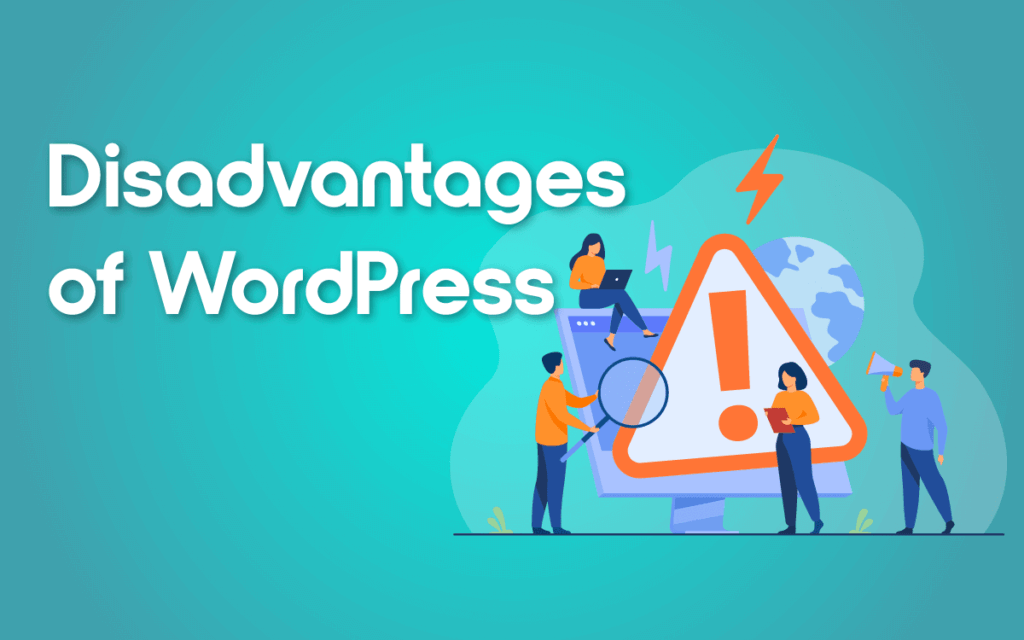
What are the disadvantages of WordPress?
WordPress is a widely used and popular content management system (CMS) that is known for its ease of use and extensive plugin library. However, like any software, it has its own set of disadvantages that users should be aware of. Here are a few potential disadvantages of using WordPress:
- Security vulnerabilities: WordPress is a widely used platform, which means it is a target for hackers and malware. It is important to keep WordPress and its plugins up to date to reduce the risk of security vulnerabilities. WordPress Alternatives
- Performance issues: WordPress websites can be slow to load, especially if they have a lot of plugins or are not optimized for performance. This can negatively impact user experience and search engine rankings.
- Limited control over hosting: WordPress.com provides hosting for WordPress websites, but users do not have full control over the server environment. This can limit the ability to customize the hosting setup and may not be suitable for users who need more control or specialized hosting requirements.
- Limited design options: While WordPress offers a wide range of themes, users may find that they are limited in their ability to customize the design of their website beyond the options provided by the theme. This can be a problem for users who want a more unique or customized look for their website. WordPress Alternatives
- Cost: While WordPress itself is free, users may incur costs for hosting, premium themes, and plugins. This can add up, especially for users who want a lot of functionality or who need to pay for support or customization services.
Is WordPress easily hacked?
Like any software, WordPress is vulnerable to hacking and security threats. However, the likelihood of a WordPress website being hacked depends on a number of factors, including the strength of the website’s security measures, the level of vigilance of the website’s administrator, and the specific vulnerabilities that may be present in the website.
One of the main reasons that WordPress websites may be vulnerable to hacking is that they are not kept up to date. WordPress and its plugins are regularly updated to fix security vulnerabilities and other bugs, so it is important to keep the platform and all installed plugins up to date to reduce the risk of hacking.
Another potential vulnerability is weak passwords. It is important to use strong, unique passwords for the WordPress admin account and for any user accounts on the website. It is also a good idea to use two-factor authentication (2FA) to add an extra layer of security.WordPress Alternatives
There are also a number of security plugins available for WordPress that can help to protect the website from hacking and other security threats. These plugins can provide features such as malware scanning, firewall protection, and brute force attack prevention.
In summary, while WordPress is not necessarily more prone to being hacked than other platforms, it is important to take steps to secure a WordPress website to reduce the risk of hacking and other security threats.
What is faster than WordPress?
There are a number of content management systems (CMS) that may be faster than WordPress, depending on the specific needs and goals of a website and its users. Some potential options to consider include:
- Joomla: Joomla is a CMS that is known for its performance and scalability. It is often used to build large, complex websites, and can handle a large amount of traffic and content without experiencing performance issues.
- Drupal: Drupal is another CMS that is known for its performance and scalability. It is often used to build websites for enterprise organizations or high-traffic websites and has a range of features and capabilities to support these types of websites.
- Static site generators: Static site generators are a type of tool that generates a website as a set of static HTML files, rather than dynamically generating the content on each page request. This can result in faster loading times, especially for websites with a lot of traffic. Some popular static site generators include Jekyll, Gatsby, and Hugo.
- Headless CMS: A headless CMS is a content management system that does not have a front-end interface for managing content. Instead, it provides an API that allows developers to build custom front-ends for websites or applications. This can result in faster performance, as the content is delivered directly to the client without the need for server-side processing. Some popular headless CMS options include Contentful, Sanity, and Strapi.
What are the disadvantages of WordPress?
WordPress is a widely used and popular content management system (CMS) that is known for its ease of use and extensive plugin library. However, like any software, it has its own set of disadvantages that users should be aware of. Here are a few potential disadvantages of using WordPress:
- Security vulnerabilities: WordPress is a widely used platform, which means it is a target for hackers and malware. It is important to keep WordPress and its plugins up to date to reduce the risk of security vulnerabilities.
- Performance issues: WordPress websites can be slow to load, especially if they have a lot of plugins or are not optimized for performance. This can negatively impact user experience and search engine rankings.
- Limited control over hosting: WordPress.com provides hosting for WordPress websites, but users do not have full control over the server environment. This can limit the ability to customize the hosting setup and may not be suitable for users who need more control or specialized hosting requirements.
- Limited design options: While WordPress offers a wide range of themes, users may find that they are limited in their ability to customize the design of their website beyond the options provided by the theme. This can be a problem for users who want a more unique or customized look for their website.
- Cost: While WordPress itself is free, users may incur costs for hosting, premium themes, and plugins. This can add up, especially for users who want a lot of functionality or who need to pay for support or customization services.
WordPress Alternatives
Whether you are a blogger or a business owner, there are many WordPress alternatives to consider. Some are more robust and secure than the popular open-source platform, while others may be easier to use or offer more advanced features. Whatever your needs, it’s important to choose the best tool for your specific website.
One of the oldest and most storied WordPress alternatives is the free ExpressionEngine. This open-source CMS allows you to build a web application, or publish your content to a blog or to a mobile application. It also has a large body of add-ons and features to keep your site thriving.
Another great alternative is Drupal. This free open-source system has a strong community of users and developers. It offers a number of advantages including a scalable and dependable infrastructure, multi-site support, and a robust set of permission controls.
OpenCart is a reliable open-source CMS with built-in SEO and e-commerce functionality. OpenCart provides an easy-to-use dashboard and includes a number of templates to help you get started. In addition, OpenCart has an affiliate system, making it a good choice for small businesses selling internationally.
One of the more recent WordPress alternatives is Tumblr. Originally designed as a social network, Tumblr also provides a blogging feature. You can upload and share your content, and the system will automatically distribute it to its audience. While not the best for selling products, it’s a solid option for a blogger looking for something a little more personal.
A more simple yet effective way to create a static site is by using Jekyll. The open-source software converts plain text into a site, which it stores in an index. Users can then add or remove existing files, or generate a new theme directory.
Movable Type is another WordPress alternative that focuses on ease of use. This content management system is a visual web customizer that provides a user-friendly interface and helps to prevent your blog posts from being listed in the wrong order. It is also compatible with hundreds of themes.
Another CMS to consider is the Concrete CMS. This CMS is written in PHP and has a number of security and compliance features. Designed for teams, the platform has a low cost of development, easy page access, and is compliant with various security standards.
One of the best features of a WordPress alternative is the amount of flexibility it can provide. With a database of default themes to choose from, you can easily set up a site that looks just the way you want it. Other platforms allow you to easily modify the look and feel of your site, so you can create an online experience that is completely unique.
The other major thing that the WordPress alternative Ghost has to offer is a clean and modern interface. As a result, this site is easy to use and a pleasure to read. However, it does not have the same eCommerce features as WordPress.
Conclusion:
There are a lot of people who like WordPress. And it’s not hard to see why. It has a wide range of themes and plugins, is flexible, and isn’t too hard to use. That’s why a huge 42.9% of all websites run on them.
But not everyone can use the free Open Source platform WordPress because it has some problems. We’ve told you about the best WordPress alternatives in this article.

