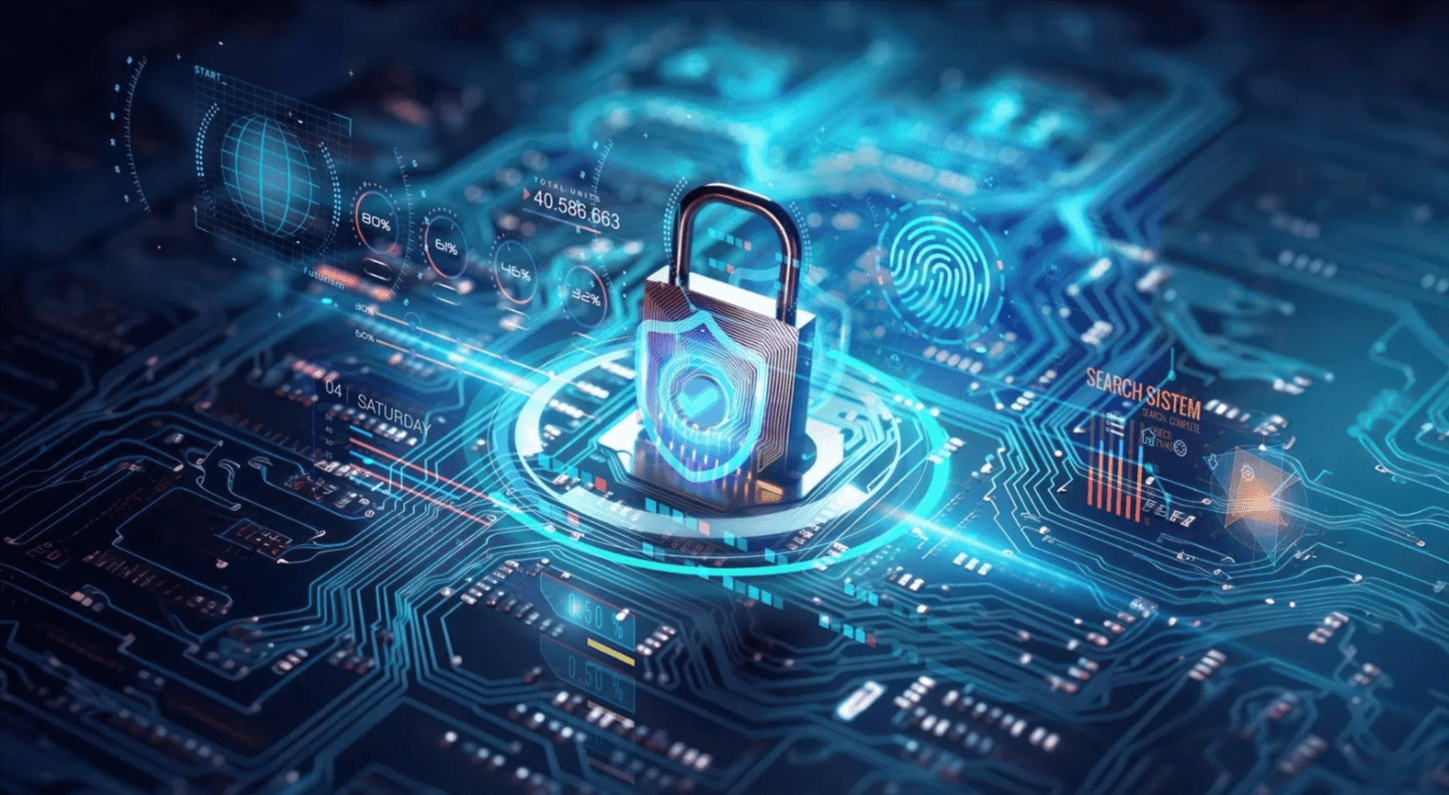
“Company Data Breached,’’ ‘’Hackers Steal Millions.’’ Such headlines are frightening. Most of us think that these attacks are high-tech and executed by genius hackers in hoodies somewhere in the world. However, most cyber attacks in the workplace do not begin with advanced code. They start with human error.
A simple click on a suspicious email address or the use of a simple password such as 123 can pose significant security threats. In the digitally connected work culture, the threat is more than ever before.
These are the most common workplace cyber mistakes and how to prevent them.
Opening suspicious links
Fraudulent emails are the most common cause of workplace data breaches. This is known as phishing. The emails are usually convincing enough. They may seem to have been sent by your boss, your bank, or even HR. A single click on a malignant hyperlink can allow hackers to steal your login details or download viruses into your PC.
How to avoid it:
- Check the email address of the sender twice. Are there strange spellings or new domains?
- Hover over a link before clicking it. If the URL does not look right, do not click it.
- If you are not sure, verify with the sender on another channel.
Phishing emails are becoming harder to spot. Some even look like official company messages. That is why cyber security training for employees is important.
Using weak passwords
It is handy to have the same password anywhere, but it is a hacker’s dream. Once cybercriminals compromise one of the accounts, they can easily access several systems.
How to avoid it:
- Have individual passwords for each platform.
- Have a strong password. It should contain letters, numbers, and symbols. Avoid birthdays or names of pets!
- Store them in a password manager.
Using public Wi-Fi
We have all done it. Sitting at a cafe or airport and connecting to Wi-Fi that is free. The problem? Public networks are not secure. They can easily be hacked or infected with malware.
How to Avoid It:
- As a guest on open Wi-Fi, never access confidential files or log in to work systems.
- Use your mobile hotspot or Virtual Private Network to connect securely.
- File sharing and Bluetooth should always be off when using public networks.
Oversharing information
In some cases, we are our worst enemies. Placing work information on the internet, sending sensitive mail, or talking about client data in an open place may inadvertently leak confidential information.
How to avoid it:
- Retain company information in the right place, that is, company systems.
- Do not post screenshots or project information on the internet.
- Keep in mind: workplace secrets are secrets everywhere.
Ignoring software updates
The ‘’Update Later’’ button can seem an innocent one, but up-to-date software is the favourite way into a hacker. Patches with important security changes are frequently provided as updates. They address identified vulnerabilities.
How to avoid it:
- Auto-enable application and system updates.
- Restart your device regularly to ensure complete updates.
- Update immediately.
The takeaway
As an employer, make sure your employees can identify phishing emails. They should know how to write safe passwords and manage sensitive information in their hands. A frequent workshop, short refresher training, and actual simulations can be used to keep everyone on their toes.
